Archiware P5 Version 7.1
Find all relevant information and links

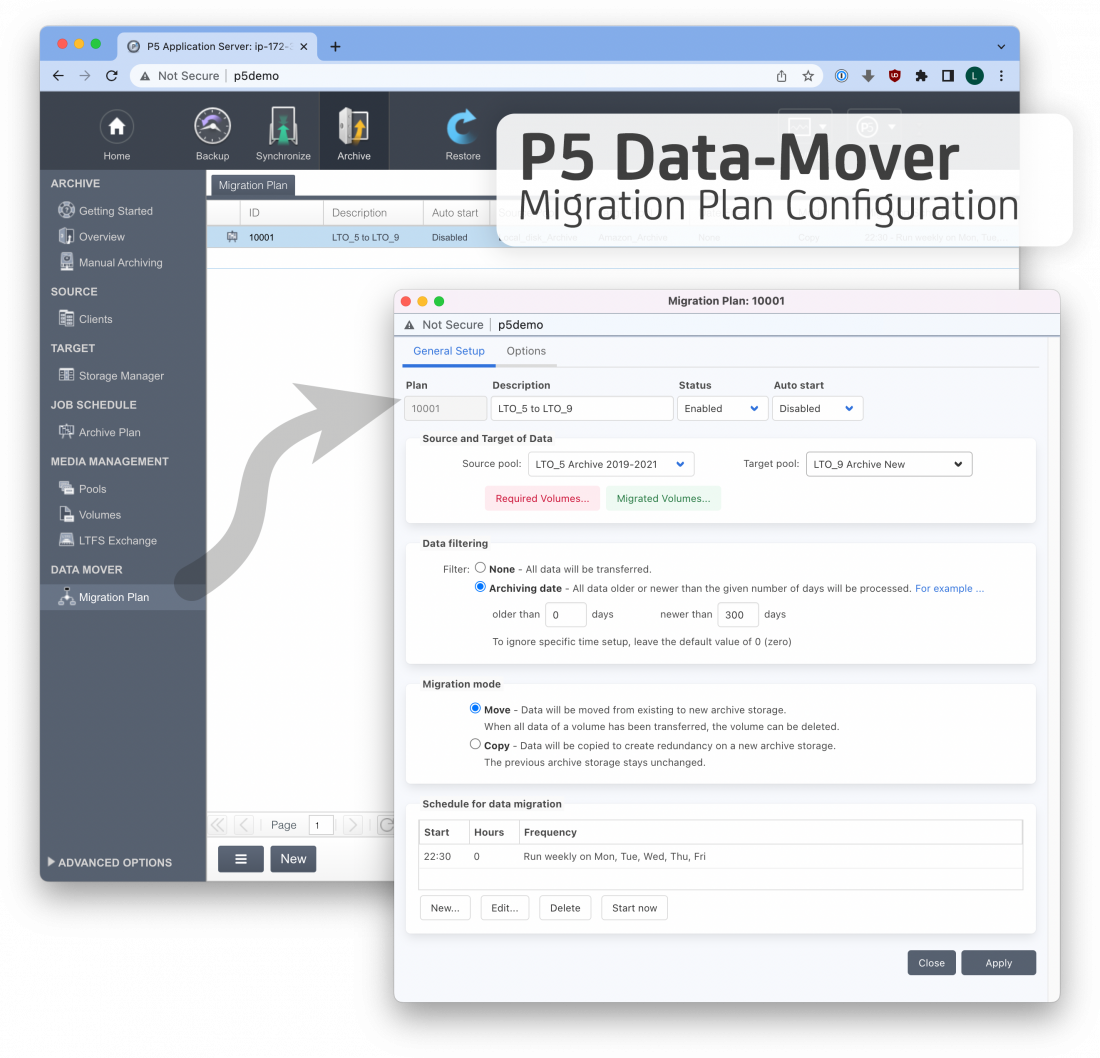
P5 Archive add-on for policy-based moving and copying of archived data between tape, disk and cloud.
P5 Data Mover
The P5 Data Mover is an extension for the P5 Archive module. It offers policy-based moving and copying of archived data between tape, cloud and disk storage. In general, when archiving with Archiware P5, data is moved from production storage to archive storage. Later, this archive storage can be managed with the P5 Data Mover. There are two options for this:
- Moving: Data is moved from existing to new archive storage. After completion, all data is deleted on the original archive storage.
- Copying: Data is copied to create redundancy on a new archive storage. The previous archive storage remains unchanged.
This new tiered storage concept allows data to be placed on different storage media according to its value, reuse and costs incurred. Data can easily be migrated or copied between storage tiers. A migration plan runs periodically and selects data according to a predefined age.
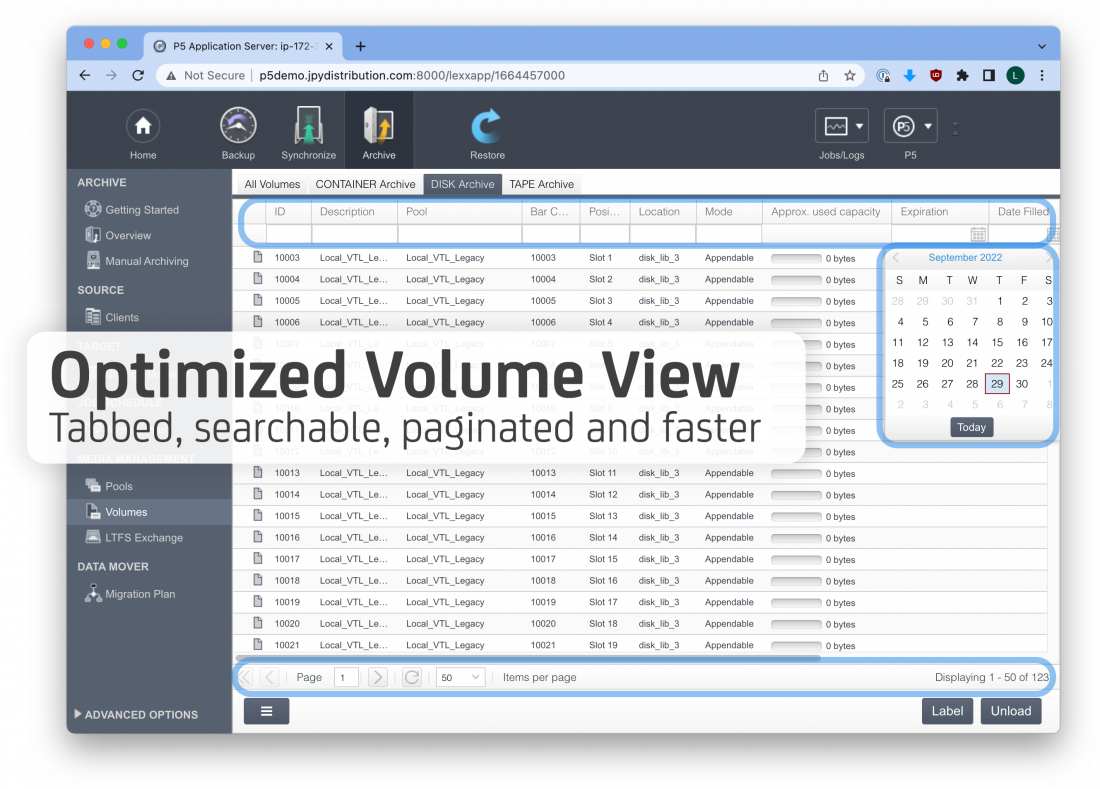
Browser-GUI improvements for large or complex installations
Thanks to improved database design, new query functions are possible that are particularly effective for very large P5 installations containing many objects.
For example, with installations containing several thousand LTO volumes, admin tasks in the browser are even quicker and more efficient than was previously possible.

Multi-factor authentication for added security
Two-factor authentication provides an added layer of security when logging in to Archiware P5.
The authentication code is delivered to the user by e-mail.
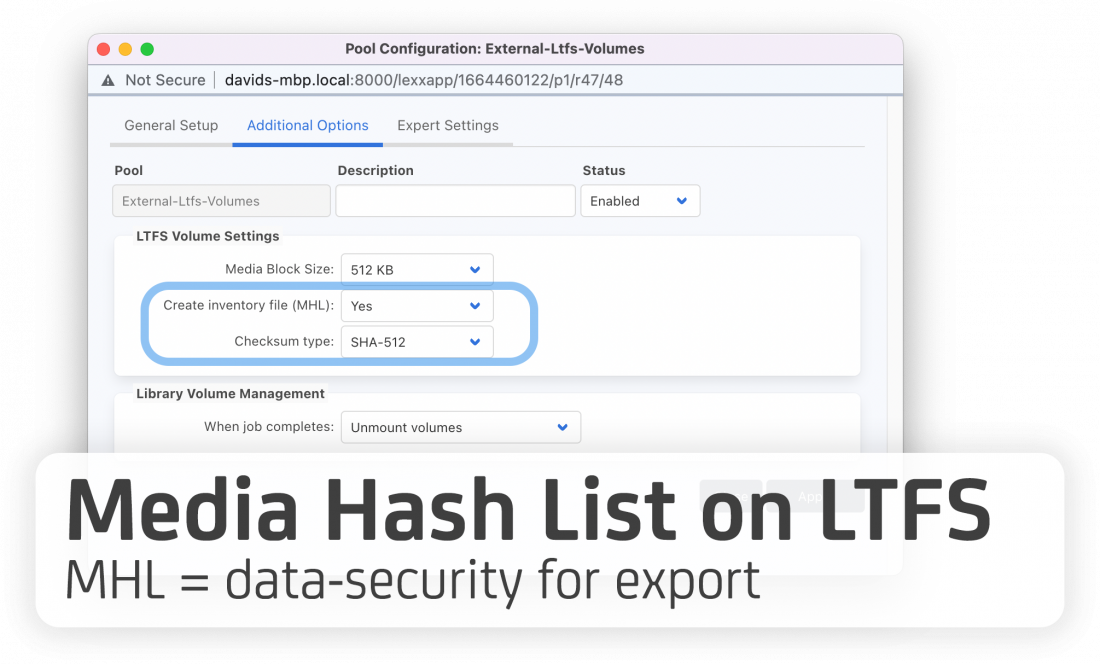
Media Hash List (MHL) checksum manifest of LTFS archived data
This feature allows to check that the source data has been saved and recovered without any alterations. It is available as an additional option of the LTFS External Volume Pool Configuration.
Improved database design
- The data model for the archive and backup indexes has been revised and simplified by removing tables and indexes that were necessary in the past for compatibility with older versions. This reduction in complexity provides greater security and scalability.
UNC path support
- Easy access to network source and target storage is enabled via UNC path support.
Requirements - Archiware P5 Version 7.1
Operating System Requirements
| macOS X |
Intel x86 (64-Bit) Limitations: |
|---|---|
| Windows |
Server 2012R2 |
| Linux |
Intel/AMD x86 64-Bit systems with glibc version 2.15 are supported, including: For B2G repository on btrfs, btrfs 0.19+ is required |
| FreeBSD |
Version 12 – 13 |
|
Synology |
DSM operating system 5.2+ – 7 |
|
QNAP |
QTS 4.3+, 5.0+ |
| NETGEAR | ReadyNAS OS 6.6.0 + Intel/AMD x86 64-Bit CPU |
| Virtualization | x86 – VMware, Parallels, Linux-Xen, Hyper-V |
Operating Systems in Client-Only Mode
| Solaris |
Solaris 10 1/13 s10x_u11wos_24a X86 |
|---|
Space requirements
| Memory | 2 GB+ available |
|---|---|
| Hard disk | 1 GB for Installation + variable (for backup/archive indexes) |
Browser Requirements
| Safari | 12+ |
|---|---|
| Firefox | 60+ |
| Chrome | 64+ |
| Internet Explorer | 11+ |
Compatibilites - Archiware P5 Version 7.1
Supported Tape Technologies
- LTO-1, LTO-2, LTO-3, LTO-4, LTO-5, LTO-6, LTO-7, LTO-8, LTO-9
- S-AIT 1, 2, 3, 4
- AIT 1, 2, 3, 4, 5, 6
- DLT4000-8000
- SDLT220-600
- DLT-S4
- VXA (on request)
- 8mm
- DAT
Disk Storage
- Direct attached storage (DAS)
- FreeNAS
- HyperFS
- MetaSAN 4.5.0.0 (Windows/Linux supported from 4.6.0.0)
- QNAP NAS
- RAID
- Scale Logic
- Storage area network (SAN)
- StorNext
- Synology NAS (as of P5 Version 5.3.3)
- SSD
- Tiger Store
- Vtrak FS
- XSAN
Proprietary File Systems
- Helios (UB, UB+, UB2, UB64)
- Xinet 14.0+
- Netatalk 2
- Windows Services for Macintosh
Supported Interfaces
- SAS
- SCSI
- iSCSI
- FibreChannel
- Firewire
- USB
- SATA
- eSATA
- Thunderbolt
Supported Cloud Services
- Alibaba Object Storage Service
- Amazon S3
- Amazon Snowball
- Amazon Glacier
- Backblaze B2
- Exoscale as Generic S3
- Generic S3
- Google Cloud Storage
- Hitachi S3 (as generic S3)
- Huawei (as generic S3)
- Microsoft Azure
- MinIO (as generic S3)
- Oracle Cloud Storage
- OrionVM (as generic S3)
- RSTOR Space (as generic S3)
- Seagate Lyve Cloud
- Synology C2 Object Cloud Storage (as generic S3)
- Viking Cloud Native Obsidian
- Wasabi Cloud Storage
Supported platforms include macOS X, Windows, Linux, FreeBSD, QNAP, Synology, and NETGEAR
Cloud Object Storage Classes
- Amazon S3: S3 Standard, S3 Intelligent-Tiering, S3 Standard-IA, S3 One Zone-IA
- Amazon Glacier: Standard, Deep Archive
- Google: Standard, Nearline, Coldline
- Microsoft Azure: Standard Hot, Cool
MAM/DAM Integrations
- axle
- Final Cut Server
- Canto Cumulus
- CANTEMO
- CatDV
- cavok (Peak-14)
- DALIM ES
- Editshare
- empress eMAM
- FocalPoint Server
- KeyFlow ADAMS
- KYNO
- Metus
- Primestream FORK
- Projective Strawberry
- Xinet
Supported Tape Library Vendors
- Actidata
- BDT
- Dell
- HPE
- IBM
- MagStor
- mLogic
- NEC
- Oracle/StorageTek
- OWC
- Overland-Tandberg
- Qualstar
- Quantum
- Spectra Logic
Supported Hardware Manufacturers
- Accusys
- Apple
- BDT
- Bright Technologies Astella
- DDP
- Dell
- Drobo (as a disk)
- Facilis
- FAST LTA
- GB Labs
- G-Technology
- HPE
- IBM
- LaCie
- mLogic
- NEC
- NetApp
- Netgear
- Object Matrix
- Overland-Tandberg
- Promise
- QNAP (as of P5 version 5.5.3)
- Qualstar
- Quantum
- Samsung
- Scale Logic
- Sonnet
- Spectra Logic
- Starline
- Sun/Oracle
- Synology (as of P5 Version 5.3.3)
- ToolsOnAir just:store
- UNITEX
FAQ - Updating to Archiware P5 Version 7.1
What is new in Archiware P5 Version 7.1?
For more information about Version 7.1, please refer to the New Features page. Important information about platform and module limitations can be found on the Discontinuations page.
Which PresSTORE or Archiware P5 versions can directly update to Version 7.1?
- Version 6.x/7.0 can be updated directly to Version 7.1.
- Version 5.x needs to be updated to Version 6.1 first.
For more details please refer to Upgrade FAQ 6.1. - Version 4.4 needs to be updated to Version 5.1 first.
For more details please refer to Upgrade FAQ 5.1. - Older versions need to be updated to Version 4.4.x. first.
For more details please refer to Upgrade FAQ 4.4.
Note: Support for PresSTORE 4 (P4) backup and archive indexes is discontinued in version P5 5.6 and later.
Who is entitled to an update free of charge?
The update is free of charge for all customers who:
- purchased or registered P5 after October 4th, 2021 or
- had active Software Maintenance on October 4th, 2022.
Validity of the Software Maintenance Agreements can be verified in the Archiware Portal.
How much does it cost to update an installation when Software Maintenance is expired?
Updates are available through the Archiware Software Maintenance. For all licenses that ran out of maintenance, a reactivation of Software Maintenance is possible. It covers two major aspects:
1. access to the latest software version, and
2. access to manufacturer support. Prices depend on how long the maintenance is expired:
- Expiration <1 year: 35% of the license price according to the current price list
- Expiration <2 years: 60% of the license price according to the current price list
- Expiration <3 years: 70% of the license price according to the current price list
The reactivated maintenance is valid for 12 months, starting on the 1st of the month following the Archiware invoice date. For more details about Archiware Software Maintenance & Support please refer to the Maintenance & Support.
Where can I get a quote for reactivation of Archiware Software Maintenance?
In order to receive a Software Maintenance reactivation quote, please contact your local reseller or request one through the Archiware Portal.
Which preparations should be made before the update?
- Make sure you meet the System Requirements.
- Make sure that a required platform or function has not been discontinued.
- Make sure you are eligible for the required license (point 3/4) or request a corresponding quote (point 5).
- Read the Important Notes for important information regarding any necessary changes in the affected installations.
- For safety purposes, please make a copy of the installation directory!
Do I need new license keys for the Update and where can I get them?
All installations with an up-to-date key and a valid Software Maintenance Agreement do not need a new license key. Installations without an up-to-date key have to request one through the Archiware Portal.
What are the system requirements for P5 Version 7.1?
On this dedicated page, you will find all information about System Requirements for P5 Version 7.1.
Which features of previous versions are no longer available in P5 Version 7.1?
On this dedicated page, you will find all information about Discontinuations for P5 Version 7.1.
Please read the Important Notes for information regarding any necessary changes in the affected installations.
What technical effort is required for the Update?
An update from Version 6.x/7.0 installation is comparable to a new installation.The installer automatically detects an existing version and executes all necessary changes in the application and its configuration. Please check if it might be necessary to take precautions for a downgrade (see point 13). For security reasons, please create a copy of your installation directory.
Important Note for updating from 5.2 and previous releases: In some rare cases, a full backup may be necessary for P5 Backup. Therefore, the first backup after the upgrade will require the appropriate amount of time and backup capacity. The reason for this is that any missing drive information is mandatory in Version 6.0 and higher.
Do all clients/agents have to be updated to P5 Version 7.1 as well?
All servers, workstations and virtual server agents must have at least version 7.0 installed. Please read the Important Notes for information regarding any necessary changes in the affected installations.
Will all my settings remain intact when updating?
Yes, all settings remain intact when installing P5 Version 7.1.
Is it possible to downgrade to a previous version after updating to P5 Version 7.1?
For P5 Backup and P5 Archive, a downgrade is not possible.
Note: please refer to the necessary preparations described in point 6.
In case it is necessary to re-activate Version 6 or 7 this can only be done through a new installation and a subsequent restore of the configuration from a security copy made previously.
Upgrading from Archiware P4
Files stored with P4 can be restored through P5, but only with reduced functionality and without search capabilities.
P5 Backup: After having upgraded to P5 Backup, a full backup run is required.
Please be sure to schedule backup time and capacity accordingly.
P5 Archive: P5 Archive requires a conversion of the P4 archive index. To do so, each archive index has to be converted within the administration section of P5. Depending on the size of the index as well as computing power, this process can take anything between minutes and hours.
For more details, please read the P5 Upgrade Guide.
Now, to download the installer package, please return to the Download page and click "New Install".
Linux - rpm
Intel x86 64-Bit systems with glibc version 2.15
OpenSuSE 12.2+/SLES 12+
CentOS 7+/RHEL 7+/Fedora 19+
Synology 7+
Important Note: only P5 version 7.1.7 supported
Intel x86 64-Bit CPU
DSM operating system 7
P5 Version Archive
Version 7.1
Information and Downloads for Version 7.1
Version 7.0
Information and Downloads for Version 7.0
Version 6.1
Information and Downloads for Version 6.1
Version 6.0
Information and Downloads for Version 6.0
Version 5.6
Information and Downloads for Version 5.6
Version 5.5
Information and Downloads for Version 5.5
Version 5.4
Information and Downloads for Version 5.4
Version 5.3
Information and Downloads for P5 Version 5.3
Version 5.2
Information and Downloads for P5 Version 5.2
Version 5.1
Information and Downloads for P5 Version 5.1
Version 5.0
Version 5.0 is no longer available.
It has been replaced by compulsory upgrade Version 5.1 which is identical in functionality.
Version 4.4
Information and Downloads for PresSTORE P4 Version 4.4